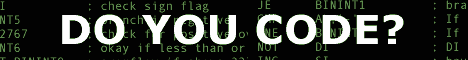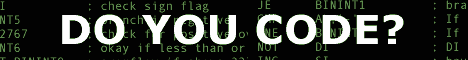|
|

|

Tech 3 Paint, 3 years of development...
About
Tech 3 Paint has gone from an experiment with the mouse to a complex multi-tool paint program. It has gone from DOS to Windows too. This paint program introduced its new way of a graphical interphase along with DATA format saving for QBasic. Even it's own Image Format, which isn't really more significant than the rest.
News
GTW is on the move! This is possibly one of the hardest image related programs we have created, I mean were stepping in with no sense of what to do or where we are but only with what we want and how we can get it. Study, study, study, and then a little programming, but oh well. We miss DOS... Gone To Windows!
Pictures

[Click to Enlarge] |
Tech 3 Paint RX
This is the first version of Tech 3 Paint we released originally under the name Uniplex Paint; what it is better known as. We used buttons and tool names to initiate tools which was pretty crappy and didn't use much of a GUI at all, but it still was capable of everthing that version Be was, but was no as smooth and accurate.
|

[Click to Enlarge] |
Tech 3 Paint Be
The most popular version of Tech 3 Paint, BE stands for Buttonized Edition, which is true. As you can see we have created actual buttons with the faces representing the tool it initiates. This version also ran much smoother but does take more memory than RX, as if anyone cares.
|

[Click to Enlarge] |
Tech 3 Paint GTW
Well, this is pretty much the most complex Tech 3 Paint we've ever attempted to make. Resources and reference to stuff about programs like this is almost impossible to find so we are making the majority of it all by our own ideas. What this will be capable of is saving to BMP, JPEG, and GIF as to just BAS and will have much more features along with image effects. But, like we said, this isn't as easy as it used to be.
|
 Download Tech 3 Paint Be!
( Download ) Download Tech 3 Paint Be!
( Download )

New GTW Icon!
|

|
 |
|