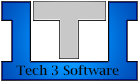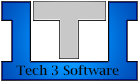|
|
|
iCoder (The Web Site for Web Developers)
TTW
An Insomniacís Story
Preface:
In this tutorial by Tech 3 Software, we will go over the ways you can use TTW to build a powerful, beautiful site, and still be able to manage it and add to it with ease. TTW is a feature in Insomnia, which has 20 user-defined buttons that contain patches of selected source code and are individually titled for their purposes.
Setting TTW Up:
TTW, is the set of buttons on the right side of Insomnia. There are 20 of these buttons and they are most likely blank buttons unless you have experimented with TTW yet. You can use the TTW Manager to modify the contents and titled of these buttons. Therefore, when you click on one while you are working on a document, itís defined content will be inserted into the selected part of the document. Like web site building blocks that you have carved to form your original shape and look.
Productivity with TTW:
Naturally, you will want a header of your document to be automatically inserted into the editor each time you create a new document. The header of your page would be everything from lets say "<HTML>" to where ever your content would begin. Take for instance our site. We have our Logo, then to itís right our sponsor space, and below this is our Navigational bar I.E. (HOME - iCoder - Jís Junk - Games). And that is the basis of our header. You can insert your header into a file in your Insomnia Directory titled "base.ini". Commonly people will put the header as the first button of TTW.
Next you should put variations of your content. Like we have done with our site, we have our second button titled "menu_window" and the one after titled "single_window" and after that we have "double_window". What these are, are layouts for content. See menu_window is a left-sided menu and a window on the right for content. Then single_window is just a single window with no menu. And double_window is two parallel windows for content.
After you have figured this all out for your site your going to need a custom font theme. Our custom font or button 5 "Standard Font" is "<FONT FACE=ARIAL SIZE=2 COLOR=WHITE>". And our "Header Font" is "<FONT FACE=ARIAL SIZE=2 COLOR=WHITE><B>". Then you can do things like we have a button titled "Header_date". This button is the set header font, then the standard font with the date in parenthesis. And any images you want to add such as "NEW" or pointers, you can set them as buttons. Donít forget to stick in a customized link as a button and an "Email Me" button.
Multi-Developer Sites and TTW:
Well, Tech 3 is obviously a multi-developer site. How we go about everyone staying in the same order as each other is quite simple. TTWís can be packaged and transferred to other Insomnia Users. You must have Winzip or Winrar to do this. First you want to get any image your theme and TTW uses. Then you want to get some of the most common pages of your site. Add these all to the ZIP file. And now for the TTW files. There are 20 filed titled 1 through 20 as "button1.ini" to "button20.ini". These files contain the names of your TTW Buttons. You should add these to the ZIP file. Also you will need to add the content files which are "temp1.ini" to "temp20.ini".
Now you can share these with your developers or friends, and all they have to do to use them is extract the files into their Insomnia Directory. Not to hard, huh. We hope you find Insomnia to be satisfying and most productive to your web development needs.
|
© Tech 3 Software, Inc.
www.tech3software.com
Tech 3 Software, Inc. 1998, 2002
|