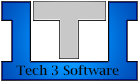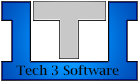|
|
|
The Insomnia Web Studio - Consise Users Manual
 Introduction: Introduction:
So, you've got The Insomnia Web Studio, but you have no idea how to use it. Well, for your information, it only looks complex, once you understand it, it's not to stressing to operate at it maximum. The Insomnia Web Studio was designed by the Tech 3 Software team originally to be used on the Tech 3 Software.Com Site. It's sole factor for being made was to be able to manage a site with simplicity and clarity, including powerfull sites. This software has been sucessfully used on the Tech 3 Software.Com Site for more than 6 months since it's BETA release.
 Getting Started:(Understanding the Environment) Getting Started:(Understanding the Environment)
When you execute ISO (Insomnia's nick name), you'll only see the TitleBar, the ToolBar, the Status Bar, and the MDI Background. To create a new document you can click on the New (White Paper) Icon on the ToolBar or you can use the Menu and goto File(New). A window will appear in the MDI Body. This window will consist of the actual source code of the New Document, and the TTW Template buttons. Now, you want to get to know ISO, where as you can refer to the keyed image here:
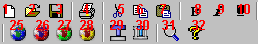 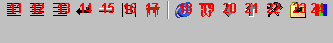
 1. New (Creates new Document)
1. New (Creates new Document)
2. Open (Open Document)
3. Save (Save Document)
4. Print (Print entire displayed source code)
5. Cut (Cuts selected code)
6. Copy (Copies selected code)
7. Paste (Pastes Cut/Copied code into current selection)
8. Bold (Predefined code)
9. Italic (Predefined code)
10. Underline (Predefined code)
11. Left (Predefined code)
12. Center (Predefined code)
13. Right (Predefined code)
14. Line Break (Predefined code)
15. Horizontal Rule (Predefined code)
16. Space (Predefined code)
17. Table (Predefined code)
18. Preview (Executes the current code into a built in Web Browser)
19. TTW Editor (Loads the TTW Editor)
20. Backup (Backup Current Source Code)
21. Load Backup (Load Backed Up Source Code)
22. Settings (Setting for Insomnia)
23. Insomnia Directory (Displays the Insomnia Directory)
24. Color Picker (Color Selection to HEX color code)
25. Online Resource 1 (Web Development Resource)
26. Online Resource 2 (Web Development Resource)
27. Online Resource 3 (Web Development Resource)
28. Online Resource 4 (Web Development Resource)
29. Insomnia Online (Web Promotional SIte for Insomnia)
30. Tech 3 Software.Com (Web Site of Insomnia Developers)
31. Search (Search.Com Quick Link)
32. Insomnia Support (Online support for Insomnia)

Next -->
|
© Tech 3 Software, Inc.
www.tech3software.com
Tech 3 Software, Inc. 1998, 2002
|